Introduction
A mind map is a technique that helps individuals visually organize their thoughts and ideas. It is a diagram that allows individuals to link concepts and ideas in a non-linear and hierarchical structure. Mind maps are often used for problem-solving, planning, and creative thinking.
Mind maps are an innovative way to approach problem-solving, brainstorming, and planning. And with the help of mind map software, users can create and edit mind maps with greater speed and accuracy. In this comparison guide, we will discuss the importance of mind map software and compare five of the most popular mind map software in the market.
But do you need mind map software in the first place? Well, a mind mappings tool, like EdrawMind or Lucidchart, serves different purposes, like:
- Enhance presentations: Mind map software is a great tool for enhancing presentations. It allows you to create engaging and visually appealing content that captures your audience’s attention and delivers your message effectively.
- Improve time management: Mind map software helps you to manage your time more effectively. It allows you to create clear schedules and timelines, ensuring you stay on track and meet your deadlines.
Check out our detailed comparison between five different mind map software.
EdrawMind
One of the key features of EdrawMind is its user-friendly interface, which allows users to easily navigate through the software’s features and tools. The software includes a variety of customizable templates, allowing users to quickly and easily create mind maps for specific use cases, including project planning, decision-making, and more.

Features
- Tagging: EdrawMind allows users to add tags to topics and subtopics in their mind maps. Tags are labels that can be used to categorize and organize information within the mind map. Users can create their own tags or use predefined tags, making finding and filtering information within the mind map easy.
- Gantt Chart: EdrawMind offers a Gantt chart feature that allows registered users to create and manage project schedules within their mind maps. This feature includes options for setting start and end dates, adding dependencies, and tracking progress. The Gantt chart can be customized with different colors, styles, and layouts, making it easy to create a professional-looking project schedule.
- Task Panel: EdrawMind’s task panel allows users to create and manage tasks within their mind maps. Registered users can assign tasks to specific team members, set due dates, and track progress. The task panel can be customized with different colors, icons, and priorities, making it easy to prioritize tasks and stay organized.
Limitations
- No Mirror Reflection: EdrawMind does not offer mirror reflection functionality. This can be a significant limitation for users who require this feature for their mind maps.
- No Webinars: EdrawMind does not offer any webinars, which can be a limitation for users who prefer live training sessions or need additional software guidance.
Verdict
For anyone who needs to organize their thoughts and ideas, EdrawMind’s boundary around topics and summarize targeted subtopics features make it easy to structure your information and create an effective mind map.
Pricing:
Free Plan: Yes
Subscription Plan: $4.92 per month, billed annually
Lifetime Plan: $118, one-time payment
Canva
Canva also allows users to collaborate on designs with others, making it a great addition for teams and businesses. Users can invite others to edit designs and leave comments, making it easy to work together on projects.
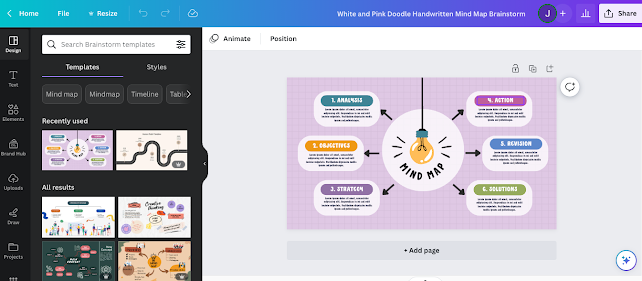
Features
- Print Services: Canva offers a range of print services, including printing designs on various materials, such as business cards, flyers, and posters. Users can also order custom designs, such as t-shirts and tote bags, directly from the platform. This feature is particularly useful for businesses and organizations that need to order printed materials in bulk.
- Photo Effects: Canva’s photo effects feature allows users to enhance their images with filters, brightness and contrast adjustments, and other effects. Users can also crop, resize, and rotate their images within the platform. This feature is particularly useful for novices who need to create visually appealing designs that include images.
Limitations
- Limited Text Editing: While Canva offers a range of text editing tools, users may find that they are limited in terms of advanced text formatting options, such as ligatures or kerning.
- Limited Animation Options: Canva’s animation options are limited, which may not be sufficient for registered users who need more complex animations in their designs.
Verdict
Canva makes it easy to share mind maps with others by exporting the file or sharing a link to the design online.
Cost: Canva Free
Canva Pro: $6.04/per month for one user
Canva for Teams: $8.03/per month (first 5 people)
Also Read: Best Task Management Software for Small Teams
Whimsical
Whimsical is a powerful and user-friendly diagramming and wireframing software that is well-suited for remote collaboration and teamwork. Its range of tools and customization options make it a remarkable tool for a variety of projects, and its intuitive interface makes it accessible to users of all skill levels.
Whimsical’s interface is designed to be fluid and intuitive, with tools and features that are easy to find and use. This allows users to create designs quickly and efficiently without spending time learning how to use the software.
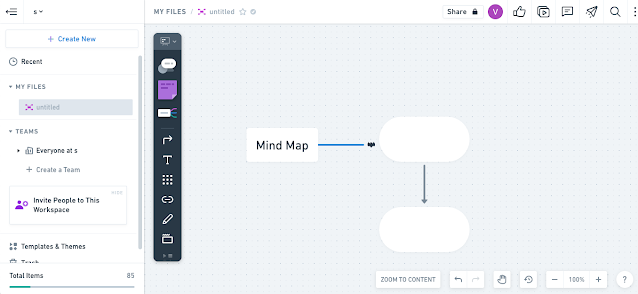
Features
- Infinite Zoom: With infinite zoom, users can zoom in and out on their diagrams and wireframes to focus on specific details or view their designs from a broader perspective. This allows for more precise and accurate designs.
- Ever-Expanding Area: Whimsical’s canvas expands as needed, so users never run out of space when creating their diagrams or wireframes. This allows for the creation of large, complex designs without having to worry about space limitations.
Limitations
- Limited Templates: Whimsical software may have limitations regarding the number and variety of templates available for users to choose from. While it provides a selection of pre-designed templates for different types of diagrams, such as wireframes, flowcharts, and mind maps, the template library may be limited compared to other diagramming tools.
- Limited Shapes: Whimsical software may also have limitations regarding the shapes available in its library. While it offers basic shapes such as rectangles, circles, and arrows, users may find that the shapes library is limited compared to other more comprehensive diagramming tools.
Verdict
Whimsical software offers visually appealing mind maps with customizable styles, fonts, and colors. Users can easily customize the appearance of their mind maps to suit their preferences or match their branding. Whimsical also provides a library of icons and shapes that can be used to enhance the visual appeal of mind maps and make them more engaging and informative.
Price:
Starter: FREE
Pro: $10/per editor/month (billed annually)
Organization: $20 per editor/month (billed annually)
Creately
Creately offers a wide range of features and functionalities that regale to the needs of different registered users. It supports various types of mind maps, including hierarchical, concept maps, flowcharts, and more. Users can customize the appearance of mind maps with diverse fonts, colors, and style options to suit their preferences or match their branding.
Creately also offers advanced features such as mind map automation, data visualization, and export options to enhance the functionality and versatility of mind maps.
Creately is a cloud-based mind mapping software, which means it can be accessed through a web browser on different platforms, including Windows, macOS, Linux, and mobile devices. This cross-platform accessibility allows users to access their mind maps from anywhere, at any time, and on any device, making it convenient for users who need to work on their mind maps on the go or across different devices.

Features
- In-App Conferencing: Creately includes in-app conferencing capabilities, allowing users to collaborate and communicate directly with team members through video or audio calls within the software. This eliminates switching to other communication tools, saving time and effort. Users can discuss ideas, share screens, and make decisions in real-time, making it easy to align team efforts and streamline the mind-mapping process. This feature enhances remote collaboration and communication, making it ideal for distributed or global teams.
- Role-Based Data Access: Creately offers role-based data access controls, allowing users to define access permissions for different team members based on their roles and responsibilities. This feature ensures that sensitive or confidential information in mind maps can be securely accessed and edited only by authorized team members. Users can define roles and permissions, such as read-only, edit, or admin, to ensure that team members have appropriate access levels, maintaining data security and privacy.
Limitations
- Complicated for Novice Users: Despite its user-friendly interface, some novice users may find Creately to be complicated, especially if they are new to mind mapping or diagramming software. The wide range of features and customization options may require a learning curve, hindering their ability to fully utilize the software’s capabilities.
- Lacks Customization Options: While Creately offers a vast template library, users may find limitations in terms of customization options. The software may not provide extensive customization features, such as the ability to create custom shapes, styles, or layouts. This may limit the flexibility and creativity of users who require highly customized mind maps to suit their specific needs or branding requirements.
Verdict
Creately provides an infinite canvas that allows users to create mind maps of any size or complexity, providing ample space for brainstorming and visualizing ideas. The whiteboarding feature allows users to freely draw or sketch on the canvas, making it a versatile tool for creative ideation, concept mapping, and visual problem-solving.
Pricing:
Free Plan: Yes
Starter: $5, per month, per user
Business: $89 per month, unlimited users.
Ayoa
If you’re looking for the best mind-mapping software, look no further than Ayoa. Ayoa is a comprehensive and intuitive software tool that is designed to assist teams in visualizing, organizing, and managing their ideas, projects, and tasks in a visually engaging and collaborative way. Ayoa offers a wide range of features, making it an ideal choice for mind-mapping activities.
Ayoa provides a visually appealing and interactive platform for creating mind maps that are functional and visually engaging. Users can easily create, customize, and organize their mind maps using various shapes, colors, icons, and images to represent their ideas, concepts, and relationships. The drag-and-drop interface makes rearranging and connecting ideas easy, allowing for fluid brainstorming and ideation.
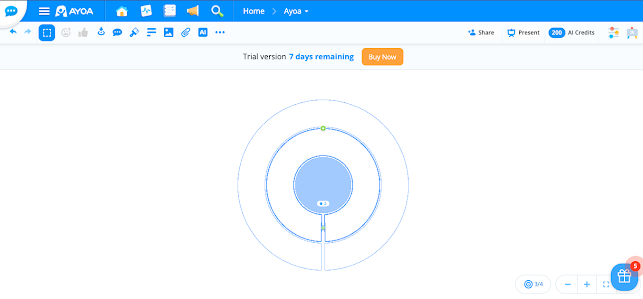
Features
- 7-Day Free Trial: Ayoa offers a 7-day free trial, allowing users to fully explore and experience the features and functionality of the software before committing to a subscription. This provides an opportunity to test the software and determine if it meets the current needs and requirements, ensuring a confident and informed purchase decision.
- Freehand Mind Mapping: Ayoa offers a unique and innovative freehand mind mapping feature that allows users to draw, sketch, and write freely on a blank canvas using a stylus or touch device. This feature mimics the experience of traditional pen-and-paper mind mapping, making it a natural and intuitive way to capture and organize ideas, concepts, and relationships flexibly and creatively.
Limitations
Cost: One limitation of Ayoa mind mapping software is that it requires a subscription for full access to all its features, which may not be suitable for budget-conscious users or small teams with limited resources. While Ayoa offers a 7-day free trial, the full version comes with a subscription fee, which may be a limitation for users looking for free or lower-cost options for mind mapping software.
Limited Options in Free Trial: Although Ayoa offers a free trial, the free trial version may have limited access to some of the advanced features, such as AI-powered mind mapping or Gantt chart functionality. This can be a limitation for users who want to fully explore and evaluate the software’s capabilities before committing to a subscription plan.
Verdict
Ayoa mind mapping software offers AI-powered mind mapping, Capture Maps for visual note-taking, built-in task management, and integration with popular productivity tools like G-Suite and Zoom. These features make Ayoa a versatile and powerful tool for individuals and teams looking to enhance their ideation process, capture and organize ideas, manage tasks, and collaborate effectively.
Price
Mind Map: $7.50 per user/month (billed annually)
Task: $7.50 per user/month (billed annually)
Ayoa Ultimate (AI): $9.99 per user/month (billed annually)
Conclusion
In the digital transformation era, staying organized and efficient in managing information is crucial for success. Mind map software has emerged as a powerful solution for visualizing ideas, connecting concepts, and organizing information in a structured manner. The top 5 best mind map software options highlighted in this article offer advanced features such as mobile app availability, cross-platform compatibility, and integrations with popular tools, making them versatile choices for users across different domains.
Incorporating tools like EdrawMind into your workflow can help you streamline your thought process, foster creativity, and enhance collaboration. Choose it to best align with your needs and take your ideation and information management to new heights.



More Stories
Advancing Remote Work Dynamics with WorkTime’s Monitoring Features
Risk-based Transaction Monitoring: An Effective Way to Smooth Payment Processing
Top 8 Webcam Recording Software for High Quality Videos